Back
User Interface
Loading Trading Pairs
HyperTrader V3 New Layout
Order Management
Adjustable Layouts with Customization
Open Orders, Trade History, Price alerts Indicator
Help Center
Changelog
CryptoNews Alert
Quick Switch Tab
Breakeven Indicator
How to set Breakeven?
Breakeven Visibility
WatchLists & ColorLists
How to set Breakeven?
Unlock the full potential of Hypertrader's Break Even (BE) feature. Learn multiple ways to set your BE and enhance your trading strategy. Let's dive in!
To set Break Even (BE), simply right-click on the chart, then access BE & PNL settings. A pop-up with various options for setting BE will appear.
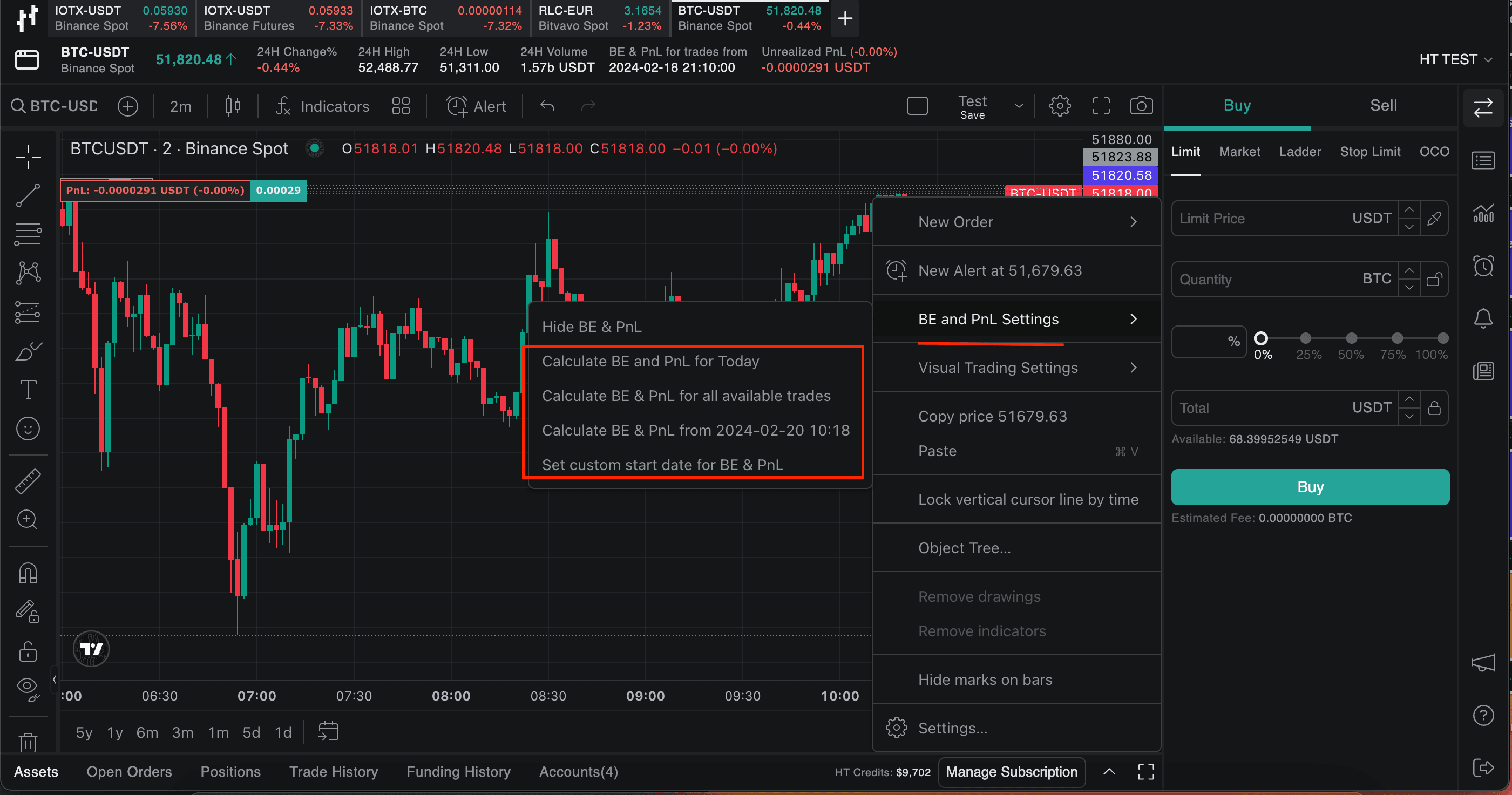
- Calculate BE & PNL for Today option automatically considers today's trading activity when you open the app.It helps you set Break Even (BE) based on the current day's data, ensuring your trades are optimized for today's market conditions.
For example you set today as BE & PNL, it simply means any time you are using the application thereafter, the BE & PNL will always take into account the current day to calculate your BE.
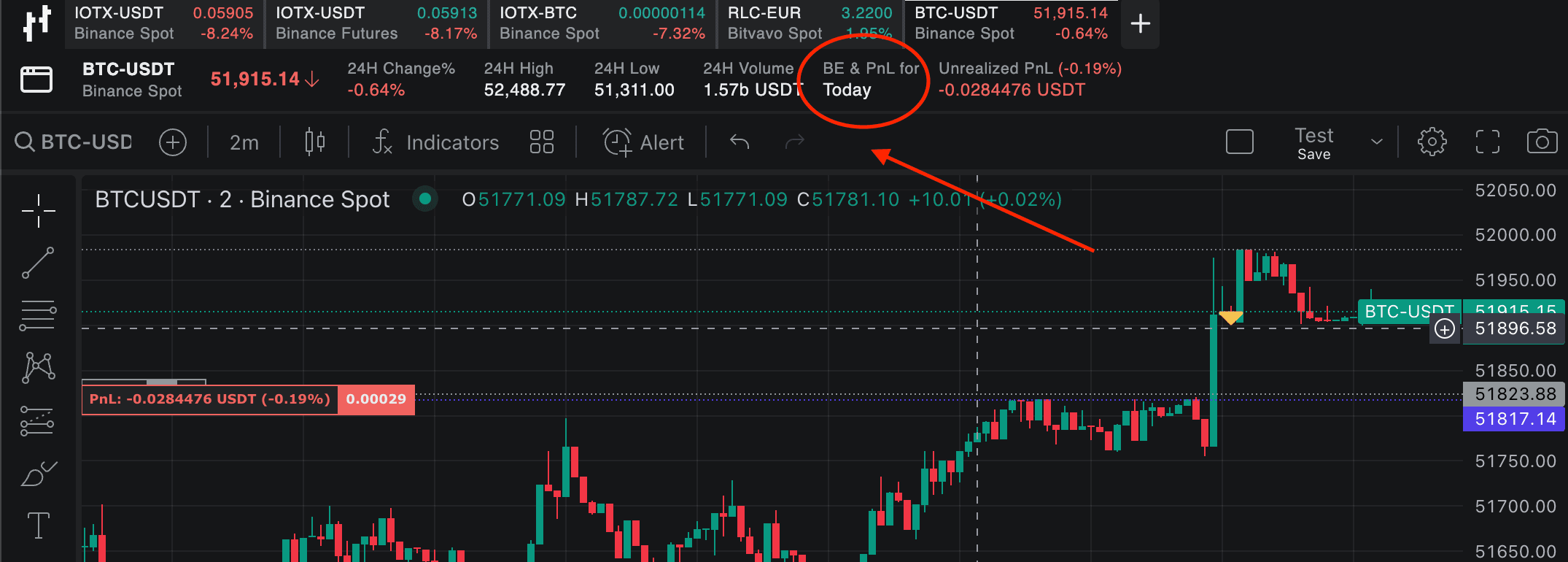
- Calculate BE & PNL for all available trades to see the Break Even (BE) price displayed on the chart for all trades linked to the current symbol and account. It's an easy way to track your Profit and Loss (PNL) across all your trades
For example you have made three trades on BTC/USDT on your Binance account, when you choose "Calculate BE & PNL for all available trades" it simply means all the three trades on BTC/USDT that have been done will be taken into account to calculate your BE & PNL.
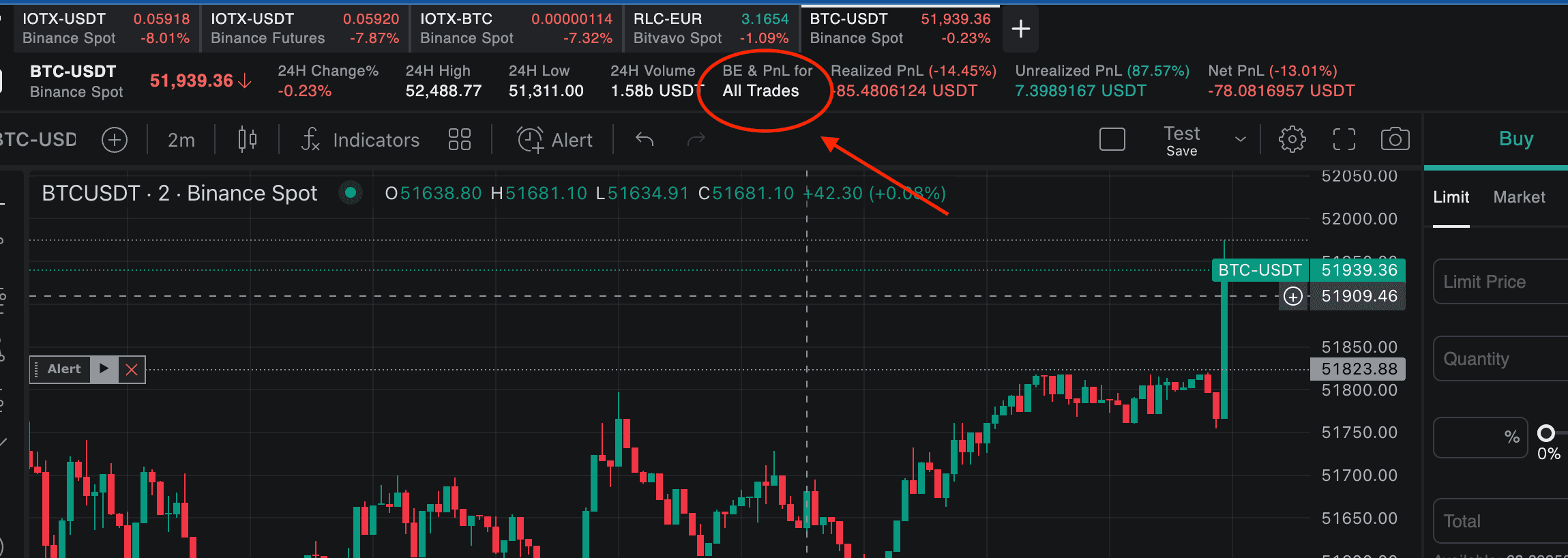
- Set BE using custom date & time option to specify the exact date and time for calculating Break Even (BE). This feature empowers you to tailor your BE calculation to specific market conditions or trading scenarios
For example you wish to take into consideration a specific date & time for the system to calculate your BE , like 20th feb 2024 , 9.38 am , all trades conducted from that period of time will be taken into consideration by the system to calculate your BE & PNL.
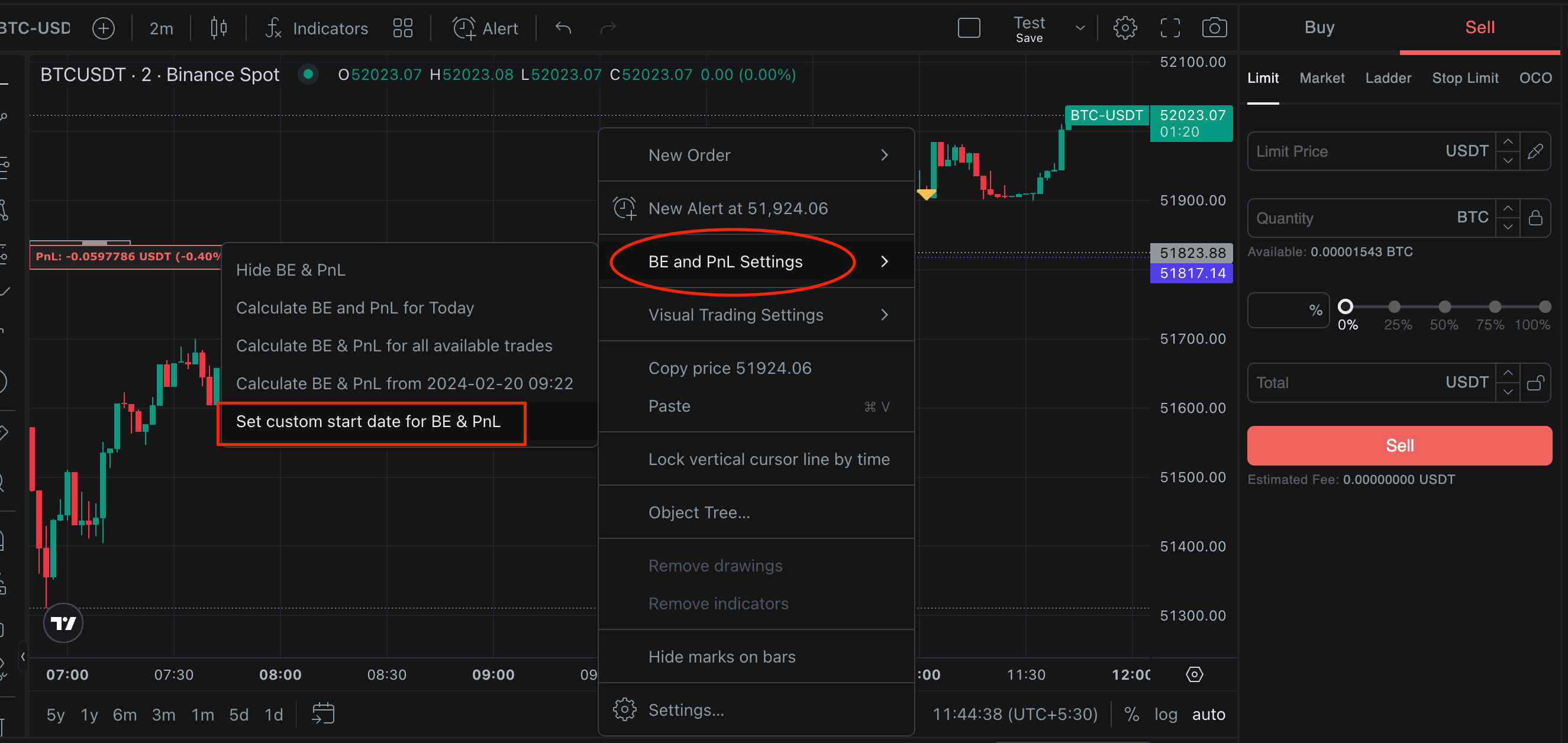
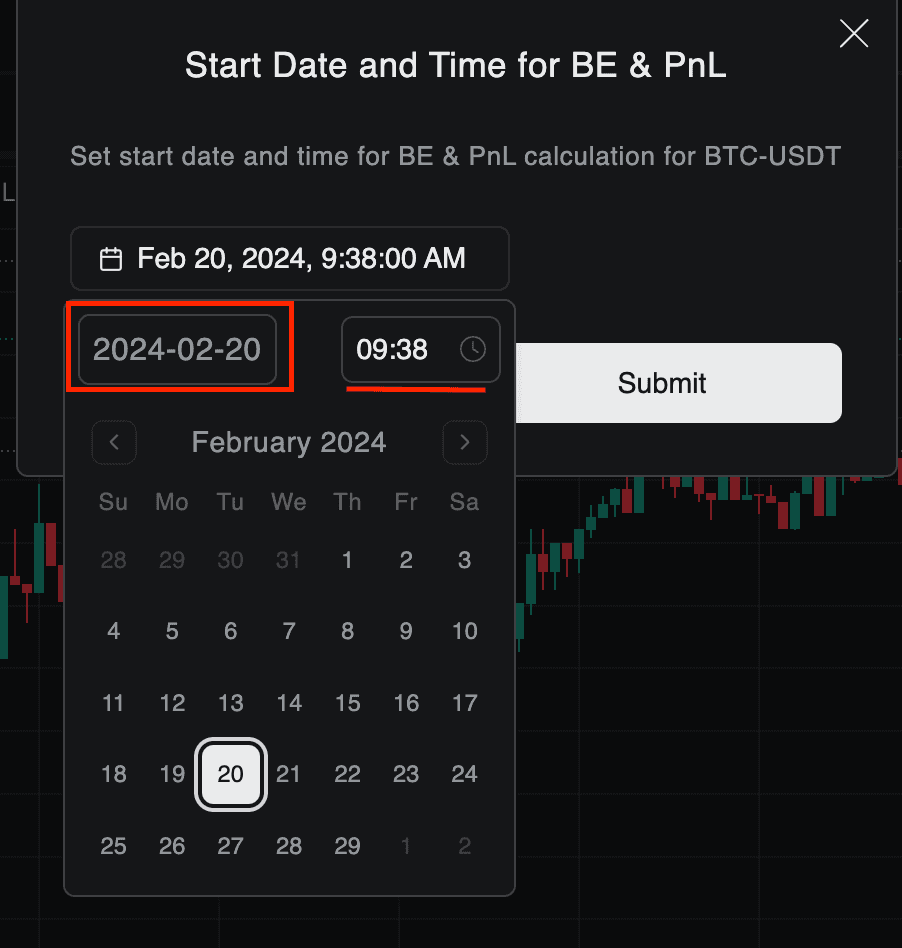
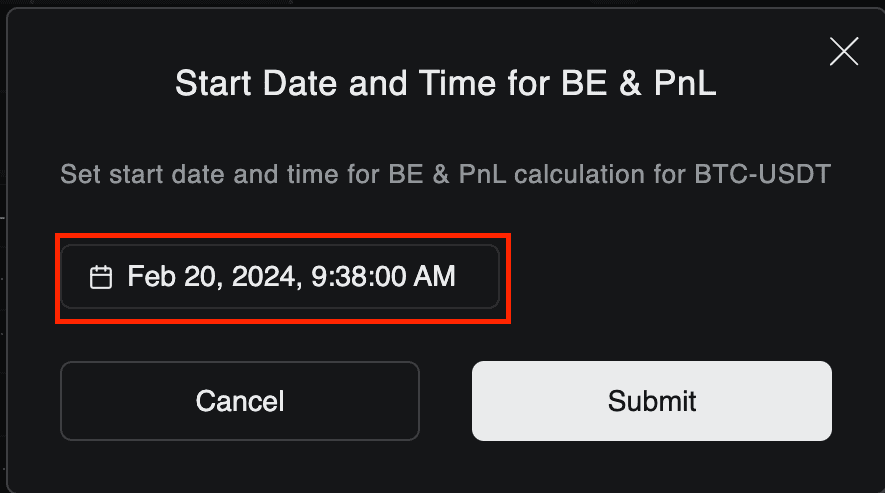
Begin your Break Even (BE) journey with HyperTrader today!
Try Today For Free
Transform your trading experience with HyperTrader. Say goodbye to slow terminals, multiple windows, excessive clicks, and delayed data. Sign up and start using our platform in under 10 minutes to unlock your full potential.


