Back
User Interface
Loading Trading Pairs
HyperTrader V3 New Layout
Order Management
Adjustable Layouts with Customization
Open Orders, Trade History, Price alerts Indicator
Help Center
Changelog
CryptoNews Alert
Quick Switch Tab
Breakeven Indicator
How to set Breakeven?
Breakeven Visibility
WatchLists & ColorLists
WatchLists & ColorLists
This comprehensive guide is designed to help you make the most out of the Watch List and Color Lists features on our platform. Whether you're new to trading or looking to enhance your market monitoring strategy, these tools offer a personalized and efficient way to track your preferred trading pairs.
Watch List and Color Lists are innovative features designed to streamline how you monitor and track trading pairs. The Watch List allows you to create personalized lists of trading pairs, while Color Lists enable you to color-code these pairs for quick and easy identification.
How to Create a Watch List
Creating a Watchlist on our platform is a straightforward process that enables you to keep an eye on your preferred trading pairs with ease.
Follow these simple steps to set up your first Watchlist:
Navigate to the Watchlist Section: Look for the ribbon icon located on the right side toolbar of our platform's interface. This icon will take you directly to the Watchlist section.

Initiate a New Watchlist: Once you're in the Watchlist section, locate the "+" icon situated at the top right corner of your screen. Clicking on this icon will begin the process of creating a new Watchlist.

Name Your Watchlist: A prompt will appear asking you to choose a name for your Watchlist. Select a name that clearly represents the purpose or theme of the list you're creating. This could be anything from "High Volatility Pairs" to "Long Term Investments."

Save Your Watchlist: After choosing a name, click on the "Save" button to finalize the creation of your Watchlist. Your new Watchlist is now ready, and you can start adding trading pairs to it.
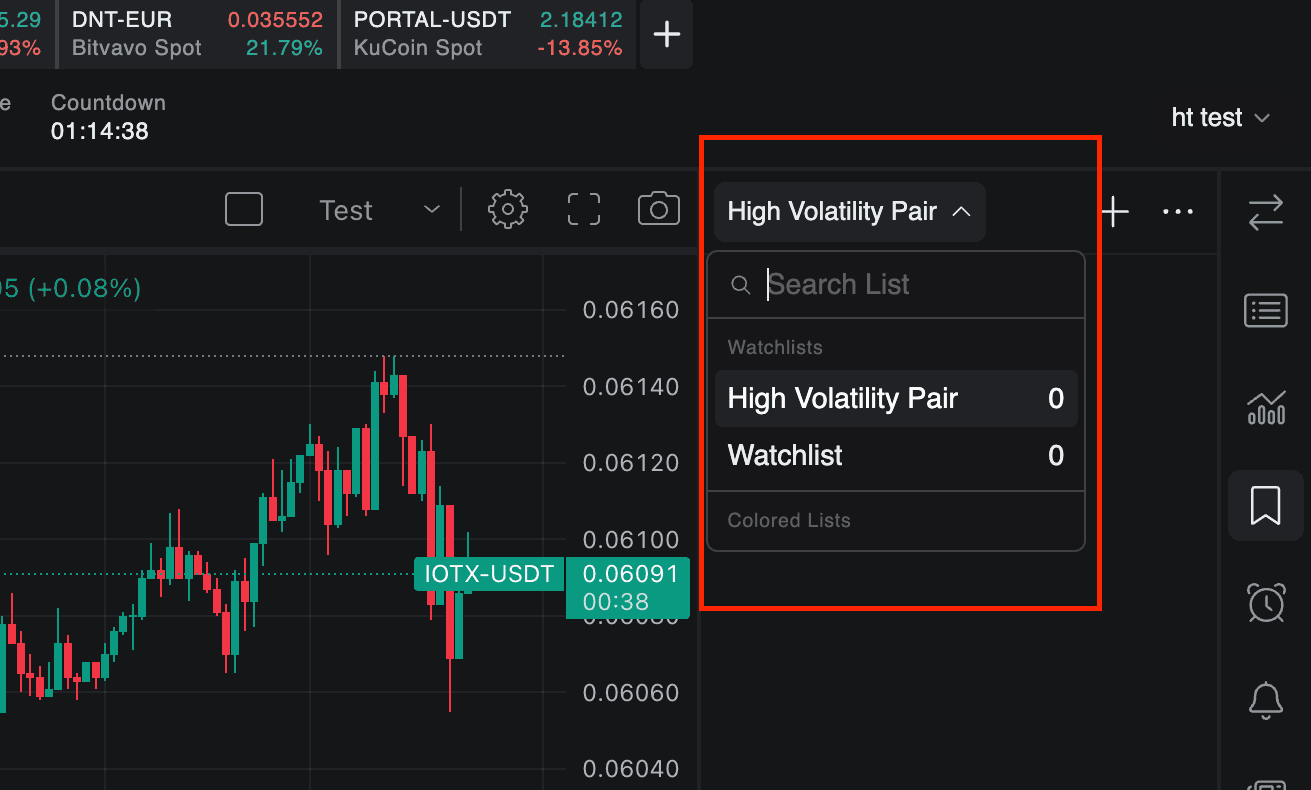
Remember, you can create multiple Watchlists to organize your trading pairs according to different strategies, sectors, or any other criteria you find useful. This feature is designed to make your trading experience more organized and efficient, allowing you to focus on making informed decisions.
Adding Trading Pairs to Your Watch List
Once you have created a Watch List, the next step is to populate it with trading pairs that you want to monitor. There are several ways to add trading pairs to your Watch List, making it a flexible process to suit your preferences. Here’s how you can do it:
Option 1: Directly When Creating a New Watch List
Immediately after you create a new Watch List and save it, you'll be presented with an option to add trading pairs. Click on the "Add to Watchlist" button, and a list of available trading pairs will appear. Simply select the pairs you're interested in, and they will be added to your new Watch List.
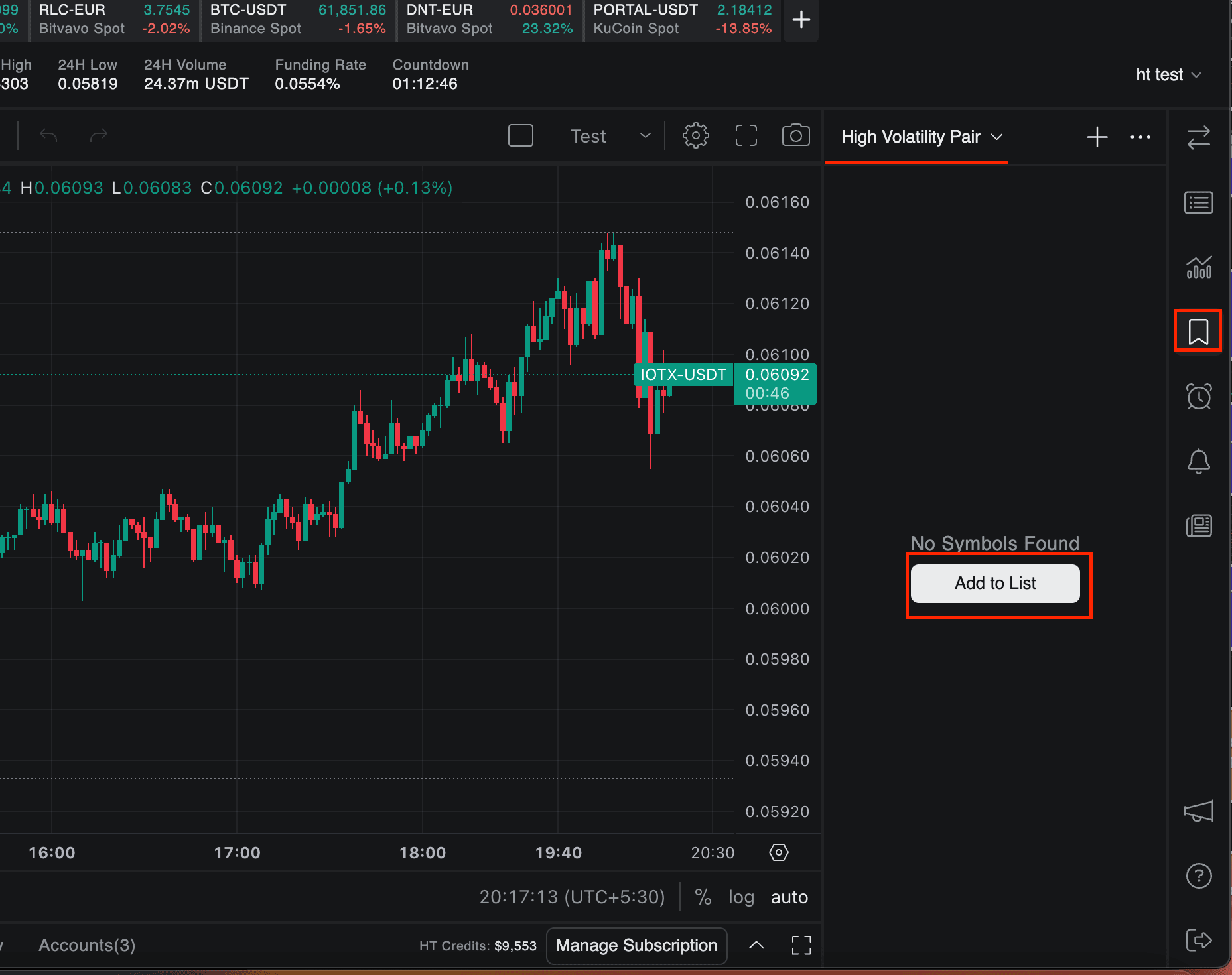
Option 2: Via the Markets List
Using the Markets Panel: If you find a trading pair in the markets panel that you’d like to monitor closely, you can easily add it to one of your Watch Lists. Look for the eye icon next to the trading pair in the markets panel. Clicking this icon will bring up a list of your existing Watch Lists.

Selecting the Watch List: After clicking the eye icon, choose the Watch List to which you want to add the trading pair. Once you click on the name of the desired Watch List, the trading pair will be automatically added.
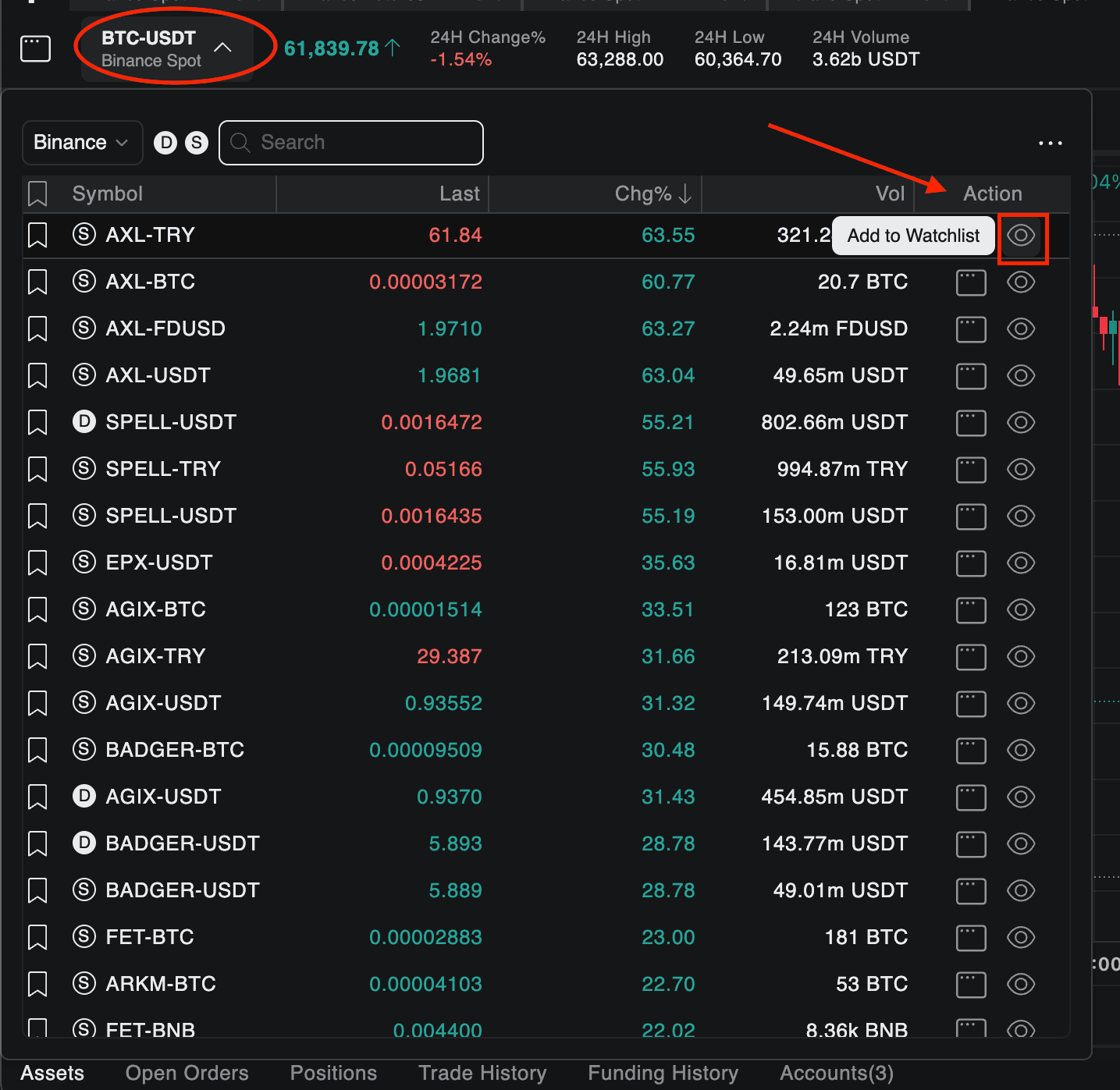
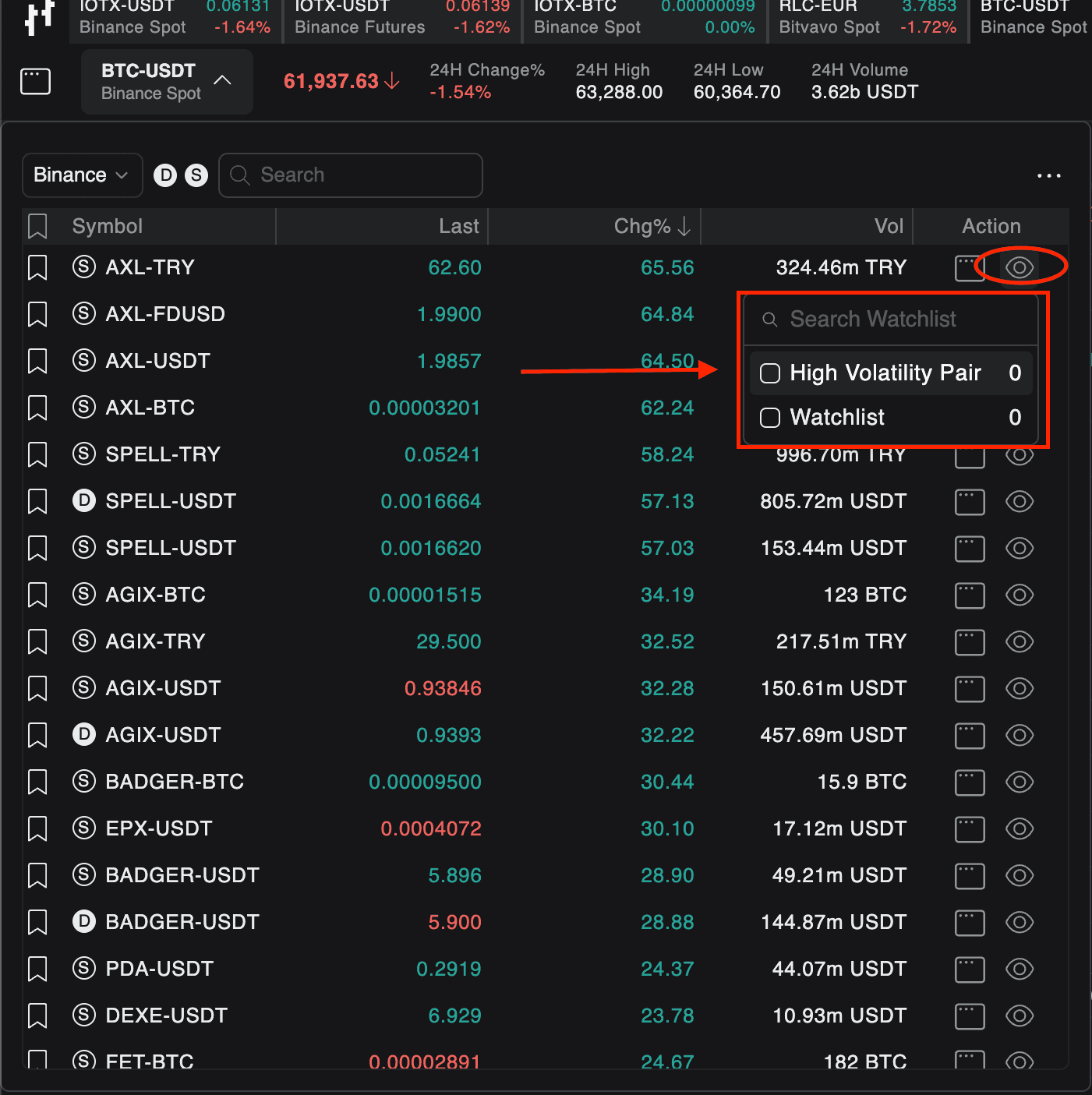
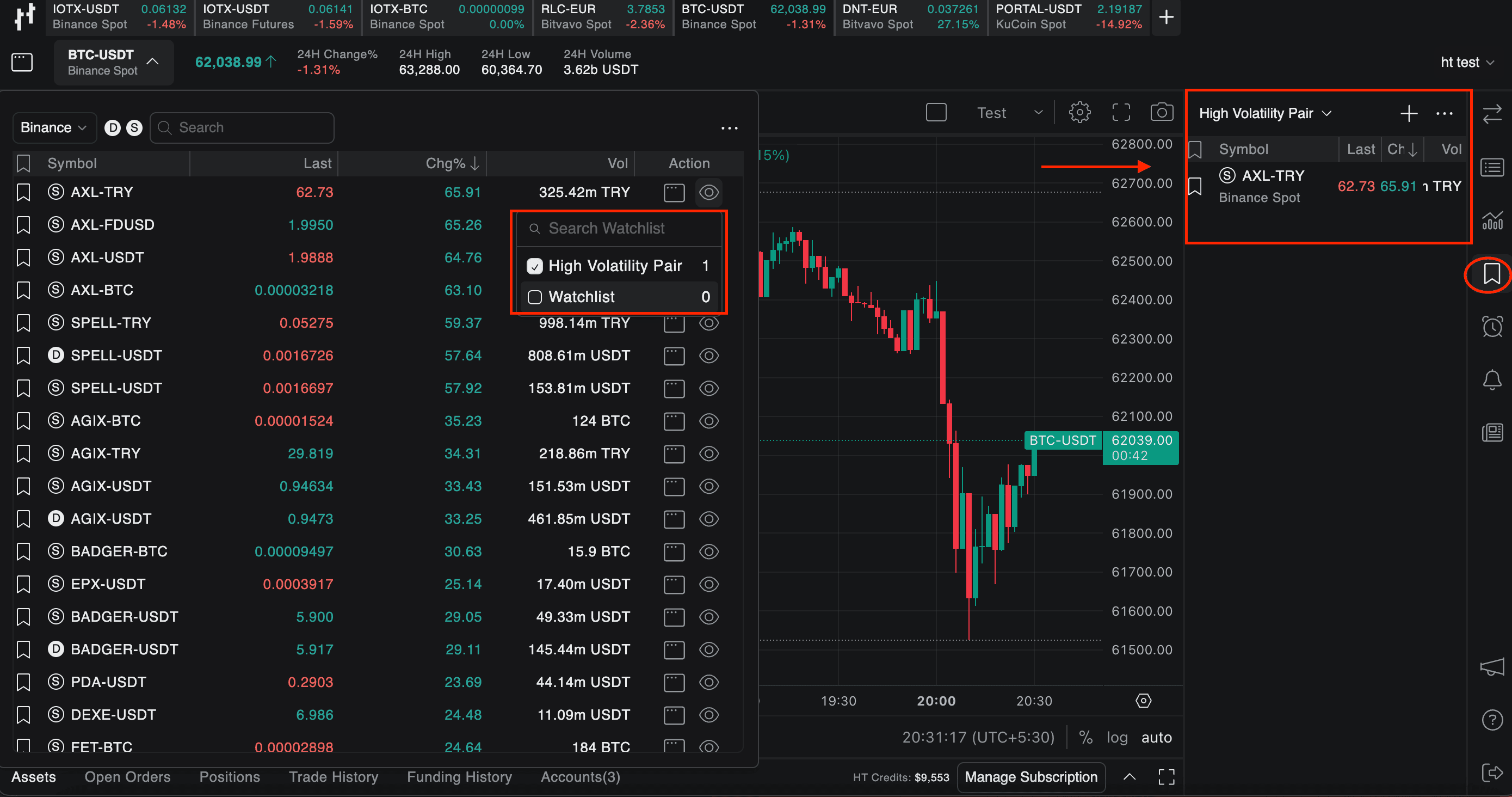
Tips for Adding Trading Pairs
Strategic Addition: Consider why you’re adding a particular trading pair to your Watch List. Is it for short-term monitoring, long-term investment, or to study its market behavior? This strategic approach can help keep your Watch Lists organized and purposeful.
Review Regularly: Markets change, and so might your interests or strategy. Regularly review the trading pairs in your Watch Lists to ensure they are still relevant to your current trading goals.
Utilize Multiple Watch Lists: Don’t hesitate to create multiple Watch Lists to categorize trading pairs by strategy, market, or any other criteria. This can help keep your monitoring efforts efficient and focused.
Adding trading pairs to your Watch List is a simple but powerful way to keep track of the markets that matter most to you. By using these features effectively, you can enhance your trading strategy and stay ahead in the dynamic world of trading.
Managing Multiple Watch Lists
Effectively managing multiple Watch Lists can significantly enhance your trading strategy, allowing you to stay organized and focused on different market sectors, trading strategies, or risk levels. Here’s how you can manage your Watch Lists, including renaming, clearing, and deleting them.
Renaming a Watch List
Selecting the Watch List: Navigate to the Watch List you wish to rename and ensure it is currently active.
Accessing Options: Click on the three dots icon located on the right side of the Watchlist panel. This will display a menu of options.
Renaming: From the options list, select "Rename." A pop-up will appear where you can enter the new name for your Watch List. Once you've typed in the new name, hit the "Save" button to apply the changes.
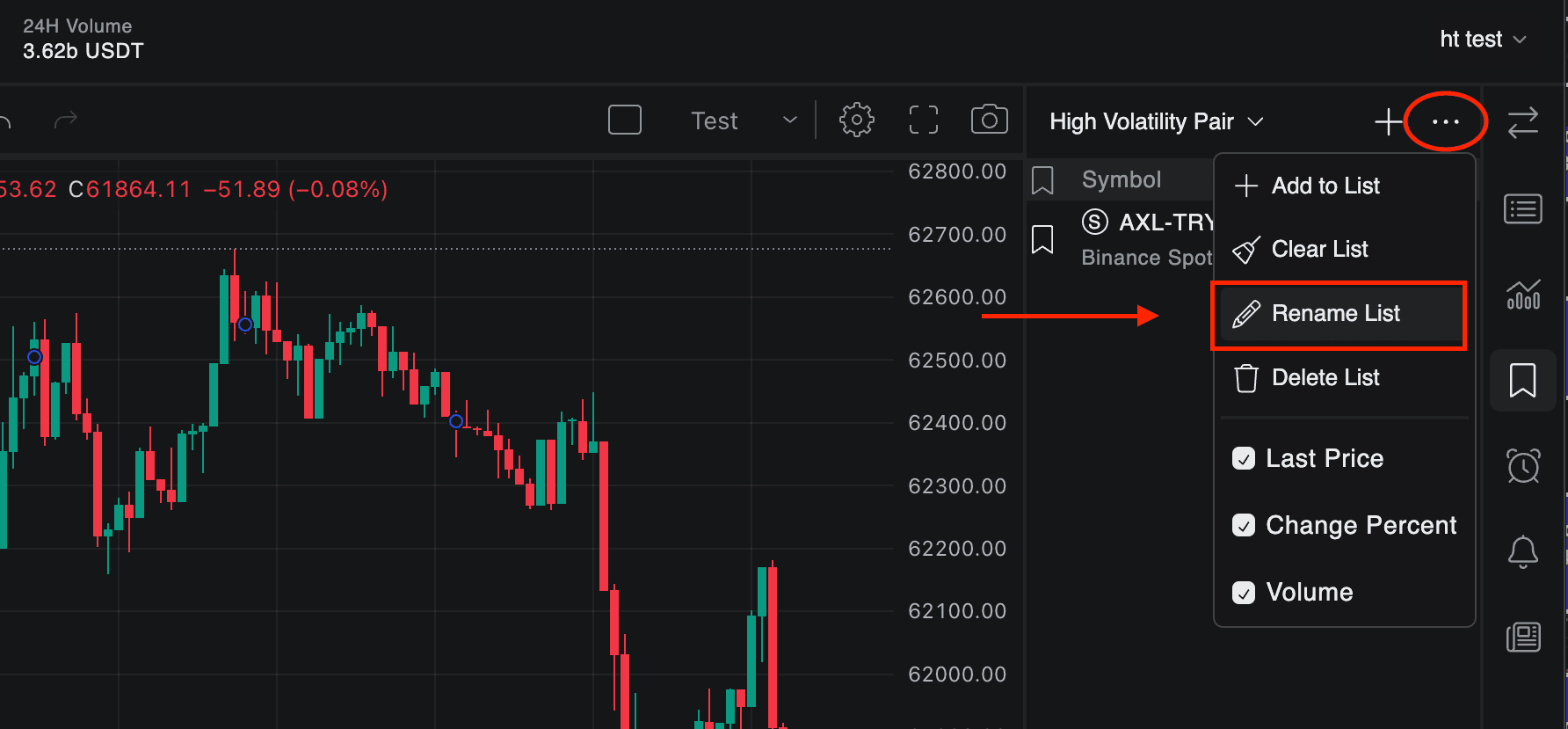
Clearing a Watch List
Opening Options: While your desired Watch List is active, click on the three dots icon to open the options menu.
Clearing the List: Choose "Clear List" from the menu. This action will remove all trading pairs from the selected Watch List. It's a quick way to start afresh without deleting the Watch List itself.
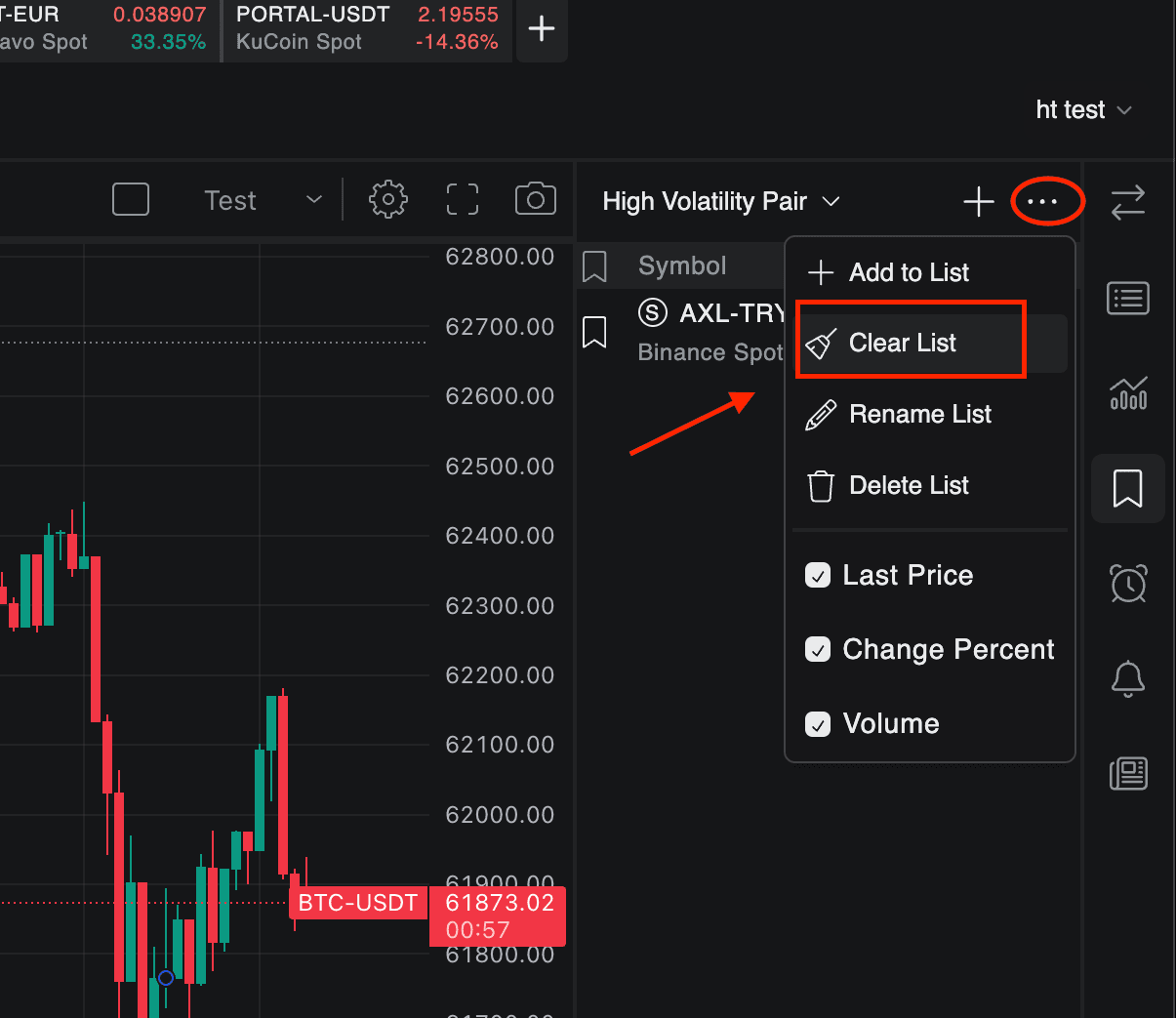
Deleting a Watch List
Accessing Watch List Options: Click on the three dots icon for the Watch List you intend to delete.
Deleting: Select "Delete List" from the options. Confirm your action if prompted. Be cautious with this option, as once a Watch List is deleted, it cannot be recovered. This action will permanently remove the Watch List and all the trading pairs it contains.
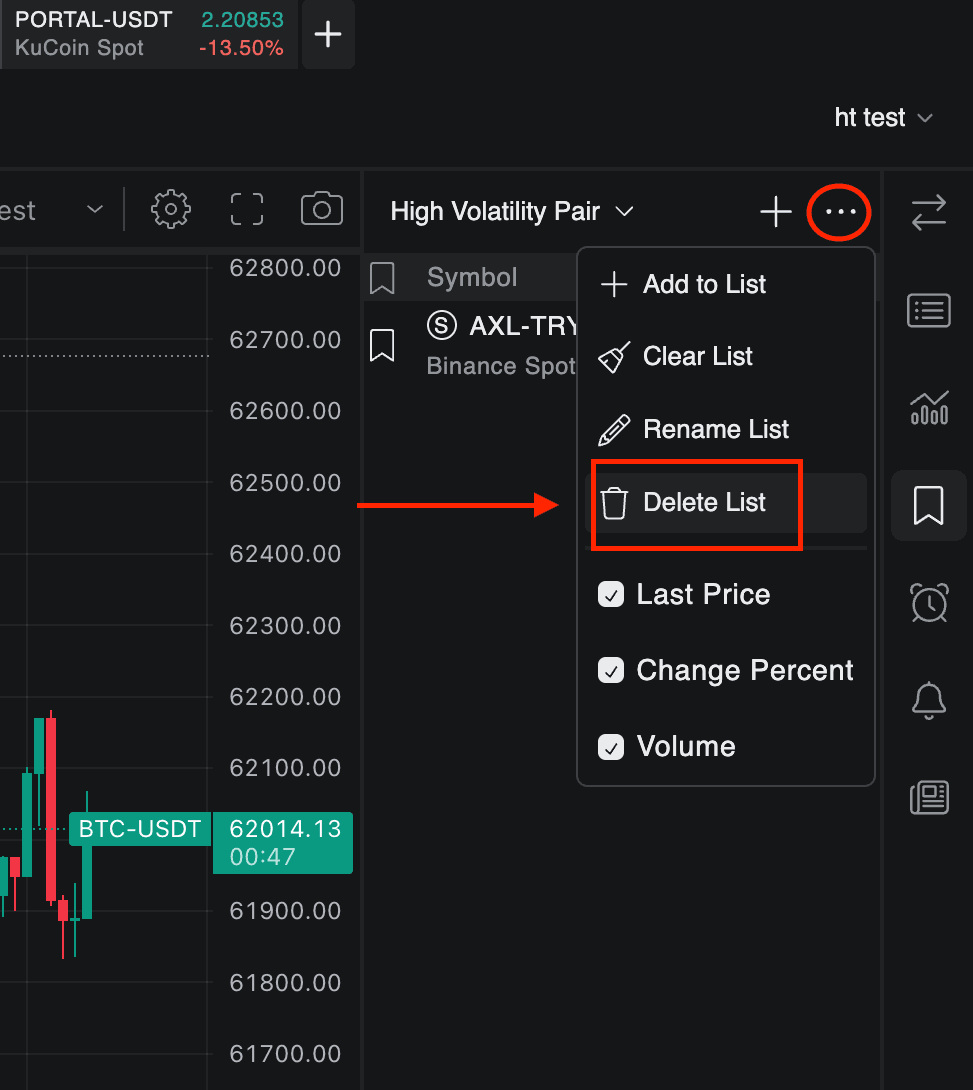
Best Practices for Managing Multiple Watch Lists
Regular Review and Maintenance: Periodically review your Watch Lists to ensure they remain relevant to your current trading goals. This includes updating the names, clearing out pairs that are no longer of interest, and deleting unnecessary lists.
Strategic Organization: Consider categorizing your Watch Lists by specific themes, such as volatility levels, market sectors, or investment horizons. This can help streamline your decision-making process by allowing you to quickly access the information most relevant to your current analysis or strategy.
Backup Important Lists: If possible, keep a record of the trading pairs in your most important Watch Lists. While the platform does not currently offer a direct export feature, manually noting down your key trading pairs can serve as a backup in case of accidental deletion or to recreate the list on another platform.
Managing multiple Watch Lists efficiently is crucial for traders looking to stay on top of diverse market movements and opportunities. By utilizing these management features, you can tailor your market monitoring to fit your unique trading style and objectives.
Assigning Colors to Trading Pairs
Color coding is a powerful feature that allows you to visually distinguish between different trading pairs based on criteria you define, such as risk level, market sector, or any other personal strategy. Here's how you can assign colors to trading pairs and utilize color lists to streamline your market monitoring.
How to Assign Colors
Locating the Ribbon Icon: Within the markets list or your Watchlist panel, look for a ribbon icon next to the name of each trading pair. This icon is your gateway to color coding.
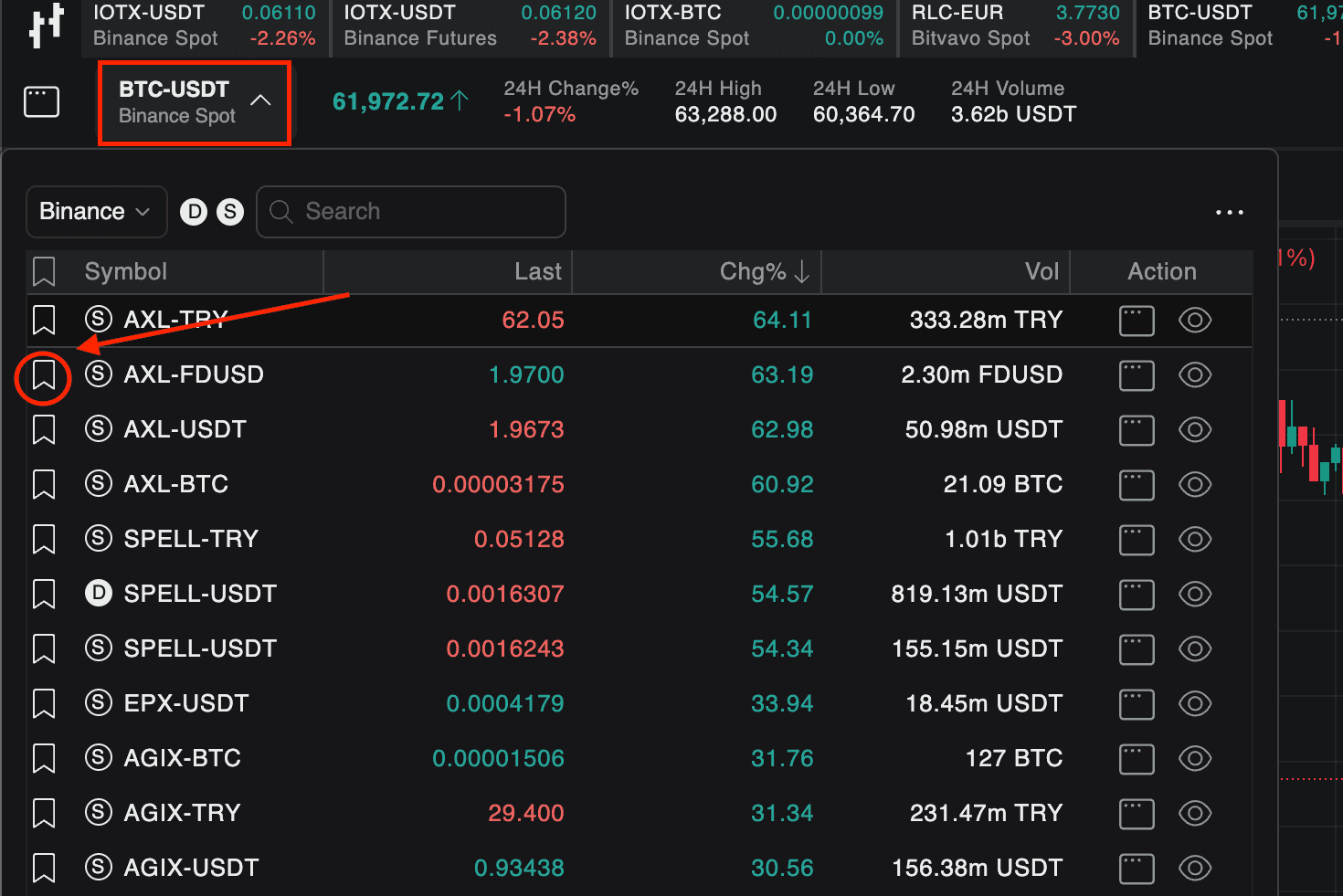
Choosing a Color: Click on the ribbon icon to display a selection of colors. Browse through the available options and select the color you wish to assign to that particular trading pair. The color will be applied immediately upon selection. Organizing and Utilizing Color Lists
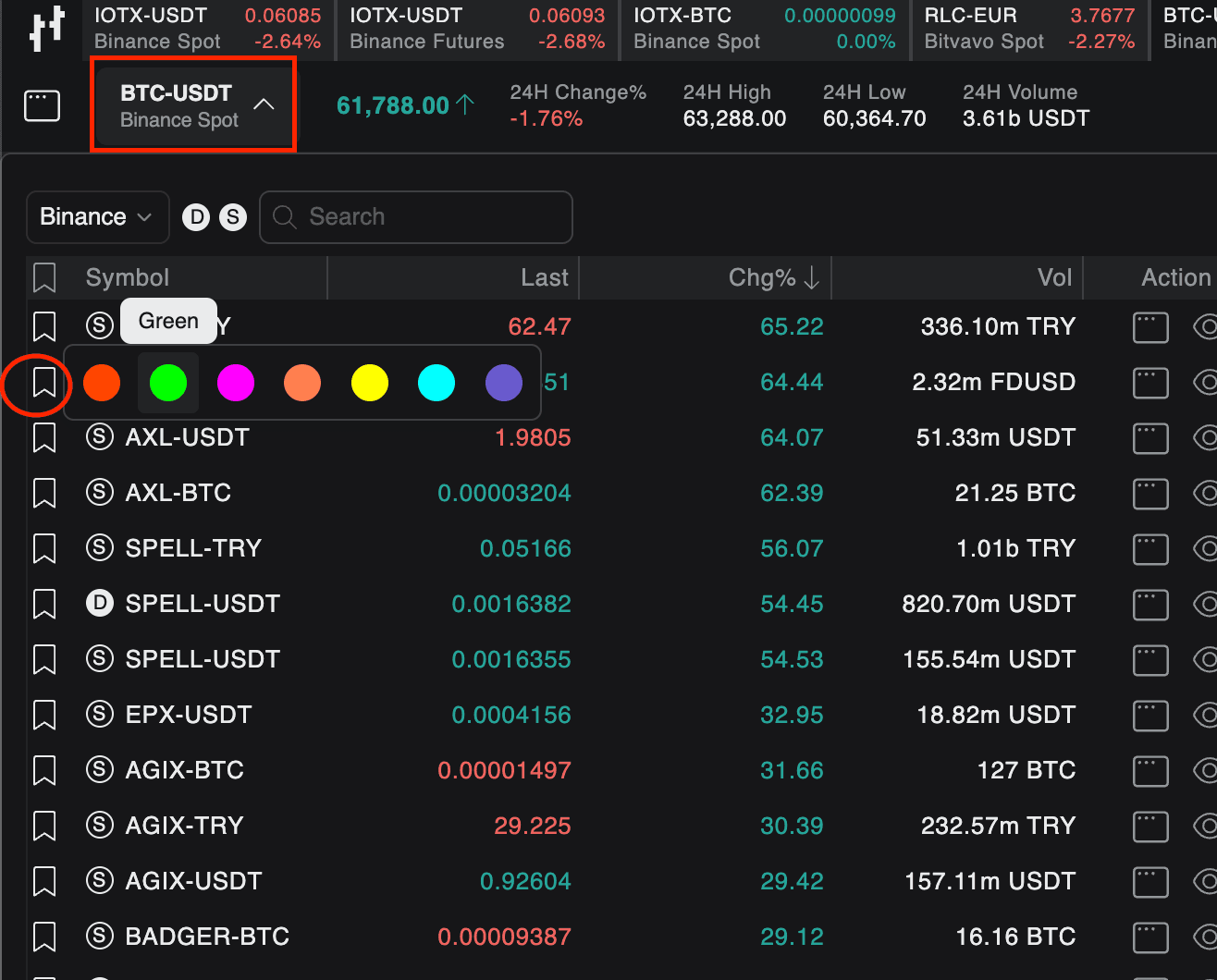
Viewing Color Lists: After assigning colors to one or more trading pairs, you'll notice that various color lists become available in the Watchlist selection dropdown menu. This feature allows you to filter and view trading pairs by their assigned colors, making it easier to focus on specific groups.

Sorting by Color: For an enhanced overview, click on the ribbon icon located on the table header within your Watchlist panel. This action sorts your trading pairs based on their assigned colors, providing a visually organized display that can be particularly useful for quick assessments and decision-making.
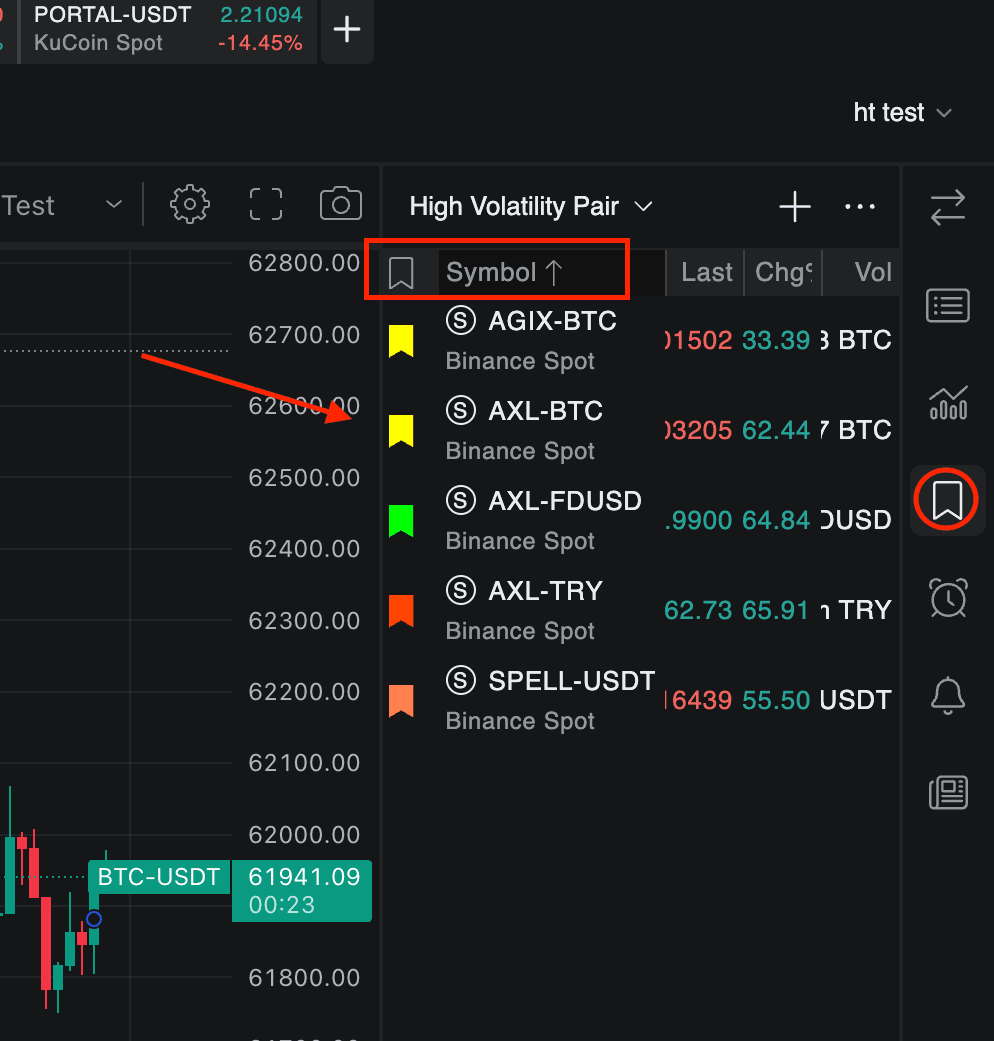
Tips for Using Color Coding Effectively
Define Your Color Scheme: Before assigning colors, decide on the criteria each color represents. Consistency in color usage will enhance your ability to quickly interpret your Watchlist and make informed decisions.
Use Colors to Highlight Priorities: Assign standout colors to trading pairs that require immediate attention, whether due to volatility, opportunity, or risk. This practice helps in prioritizing your focus during market analysis.
Regularly Update Your Color Assignments: As market conditions change, so might the relevance of certain trading pairs within your strategy. Periodically review and adjust your color assignments to reflect current trading priorities and strategies.
By effectively assigning colors to trading pairs, you can create a visually intuitive trading environment that complements your analytical processes. This method not only adds a layer of organization to your Watchlists but also aids in quicker decision-making by leveraging visual cues.
FAQs
Can I create multiple Watch Lists?
Yes, you can create multiple Watch Lists on our platform. This allows you to organize and monitor different sets of trading pairs based on your trading strategies, market interests, or any other criteria you find useful.
How many trading pairs can I add to a single Watch List?
There are no limits on the number of trading pairs you can add to a single Watch List. This flexibility allows you to monitor as many pairs as you need, catering to your specific trading strategy and market interests.
Can I assign more than one color to a trading pair?
No, each trading pair can be assigned only one color at a time. This is to maintain visual clarity and effectiveness in organizing your trading pairs. However, you can change the color assignment at any time.
Why are there only 7 colors available for color coding trading pairs?
We limit color coding to 7 colors to maintain a balance between variety and visual clarity. This choice is guided by the principle that a more concise color palette prevents cognitive overload, making it easier for users to quickly interpret and act on information. Seven colors provide sufficient differentiation for effective categorization without causing confusion, ensuring a streamlined and efficient trading experience.
Is there a way to share my Watch List with another user?
Currently, Watch Lists are designed for personal use and cannot be directly shared with other users on the platform. However, you can manually share the names of trading pairs in your Watch List outside of the platform.
Can I import or export Watch Lists from or to other platforms?
At this moment, importing or exporting Watch Lists directly from or to other platforms is not supported. We recommend manually recreating your Watch List if you're transitioning to or from another platform.
These FAQs aim to address common queries about the new Watch List and Color Lists features. If you have more questions or need further assistance, please reach out to our team on Discord.
Try Today For Free
Transform your trading experience with HyperTrader. Say goodbye to slow terminals, multiple windows, excessive clicks, and delayed data. Sign up and start using our platform in under 10 minutes to unlock your full potential.


