Back
Order Types
Market Orders
Stop Limit Orders
Limit Orders
Placing OCO Orders
Understanding OCO Order
Ladder Limit Orders
Closing Positions on Futures Account
Stop Limit Orders
Placing Stop Limit orders
- Open the order form then go to the Stop-Limit tab. On the limit tab, click on the Stop toggle button and fill out the form. Then click on Buy or Sell button.
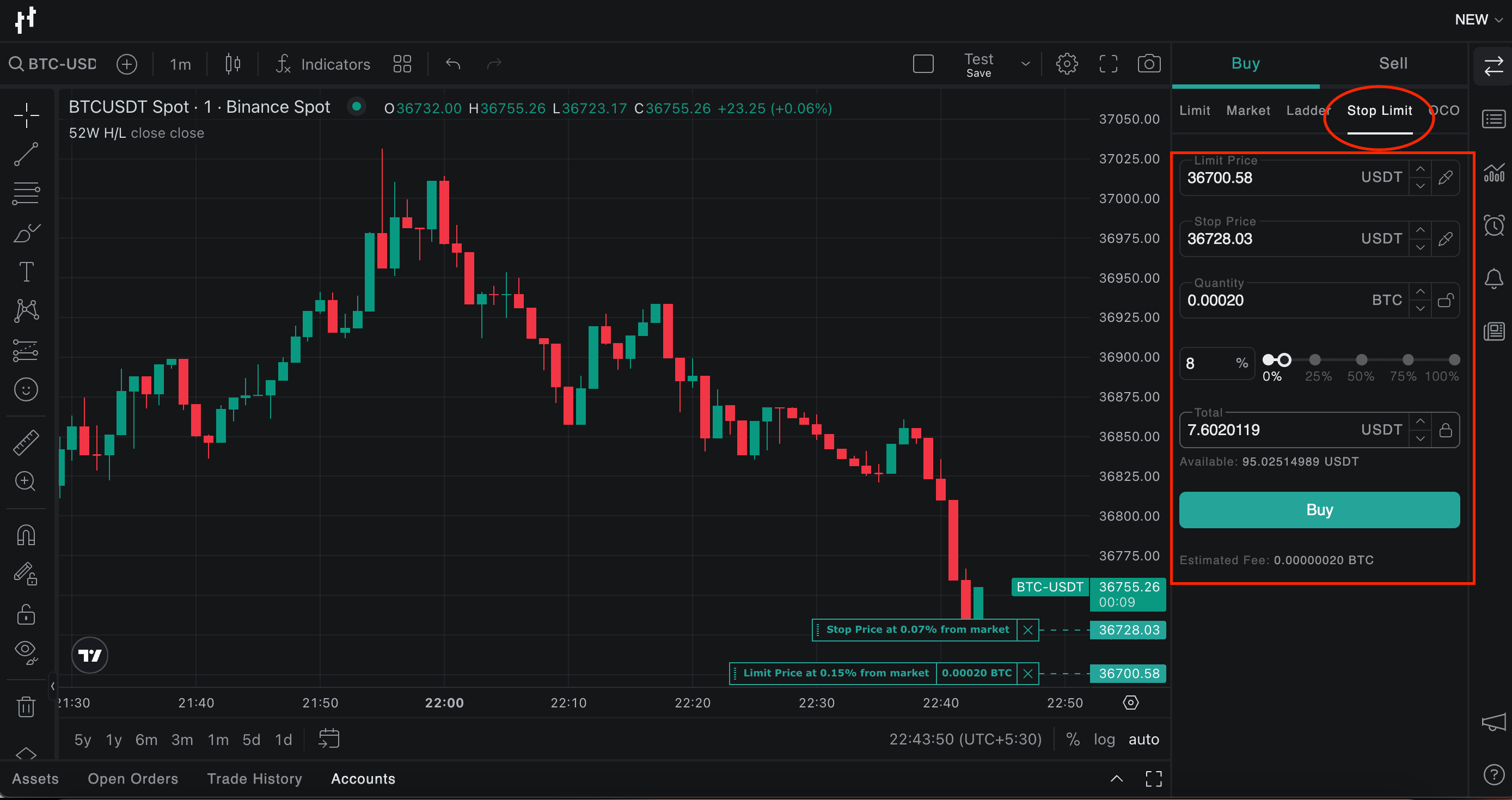
- Using the right-click menu option to place the "Stop limit" order type.
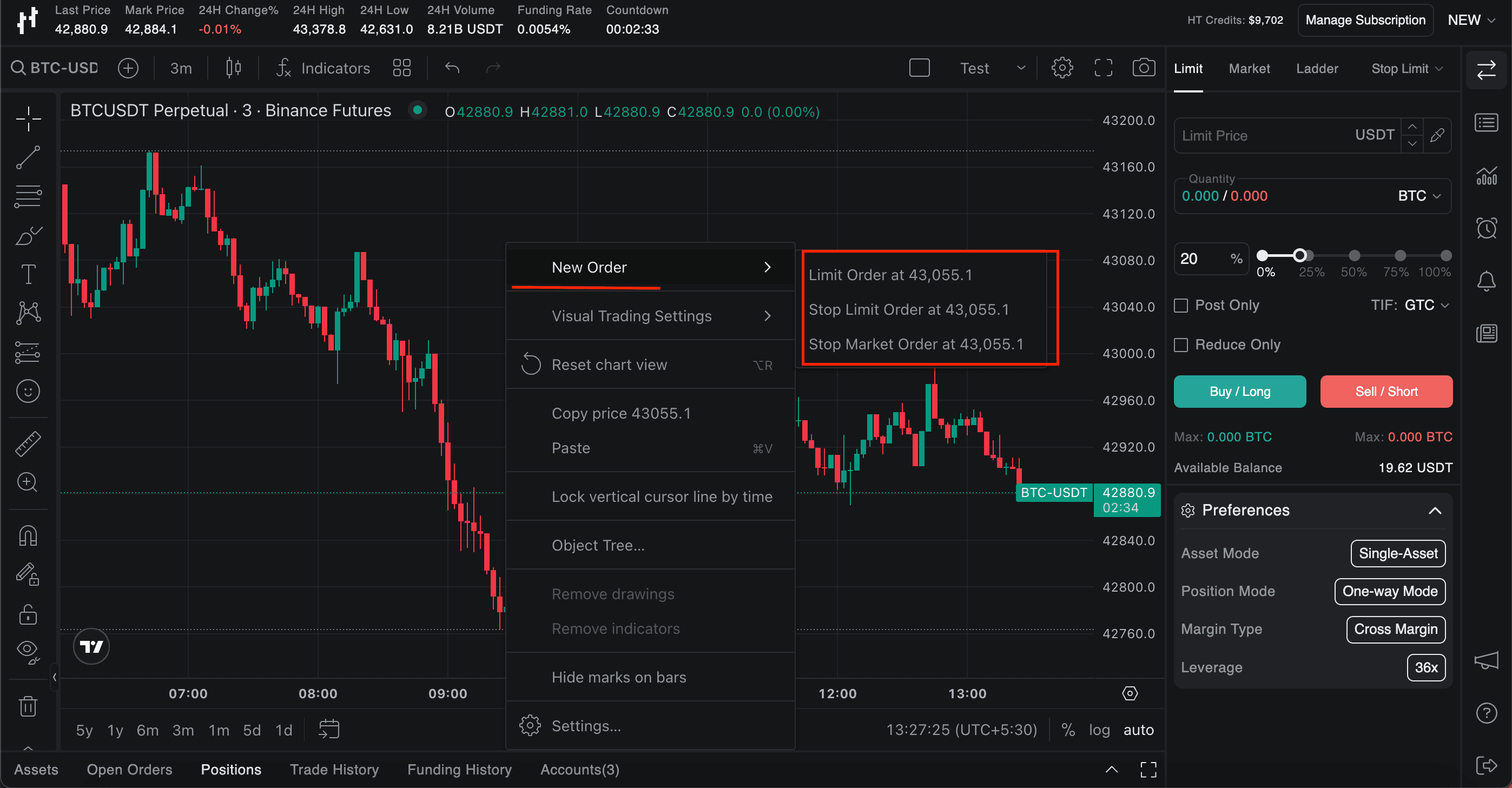
Try Today For Free
Transform your trading experience with HyperTrader. Say goodbye to slow terminals, multiple windows, excessive clicks, and delayed data. Sign up and start using our platform in under 10 minutes to unlock your full potential.


