Back
Getting Started
Adding API Keys for Binance Sub-account to HyperTrader
Add/Remove API Keys
Which exchanges do you recommend?
Adding Binance API Keys to HyperTrader
Adding ByBit Futures API Key to HyperTrader
Adding Binance US API Keys to HyperTrader
Adding ByBit Spot API Key to HyperTrader
Adding Kraken API keys to HyperTrader
Adding Bitvavo API keys to HyperTrader
Adding Kucoin Spot API Keys to HyperTrader
Getting started on HyperTrader
Adding Binance API Keys to HyperTrader
The first thing you need to do is create the API Keys on Binance first. In this help document, we will show you how you can create a single API key that can be used for both Binance spot & derivatives.
-
Log into your Binance Account: https://www.binance.com/userCenter/myAccount.html
-
From the drop-down menu click on API Management. If you do not have 2FA (2-factor authentication) enabled, you will have to do that first.

- You will be prompted to create Key type as shown below, here we have selected "System Generated" option
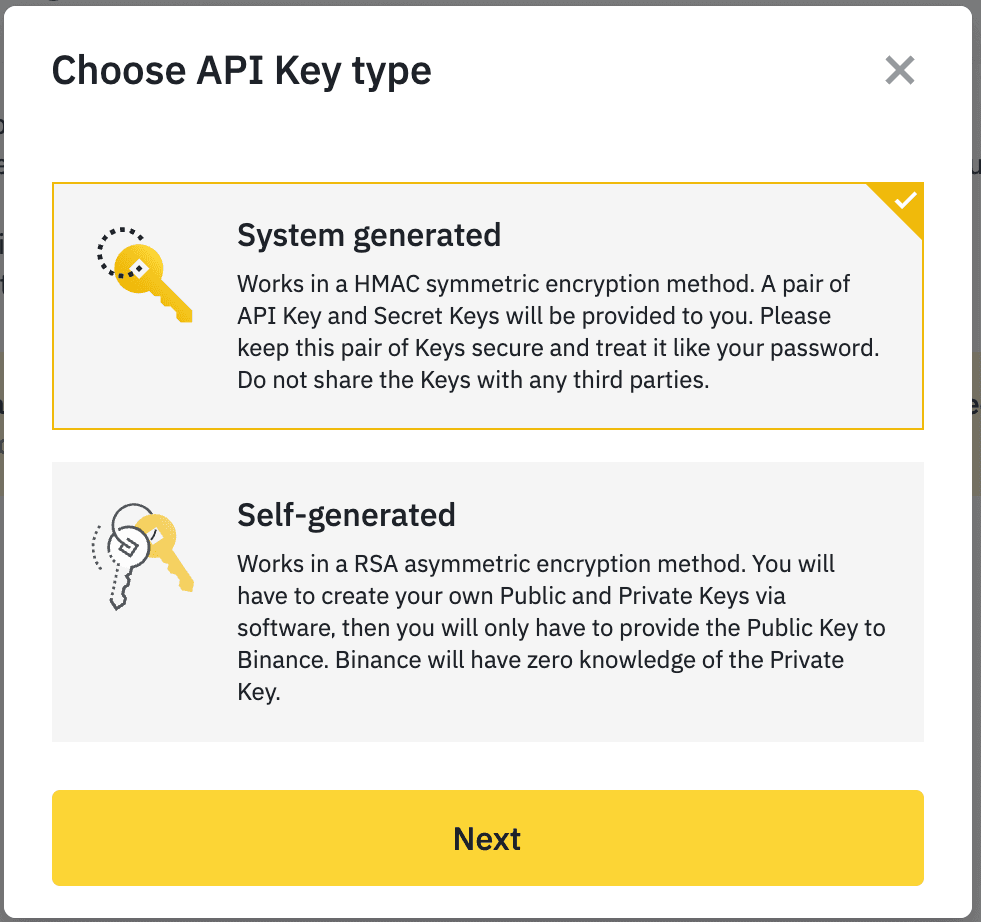
- Now Create a label for the new API key. You can label it anything you want. and click “Create”
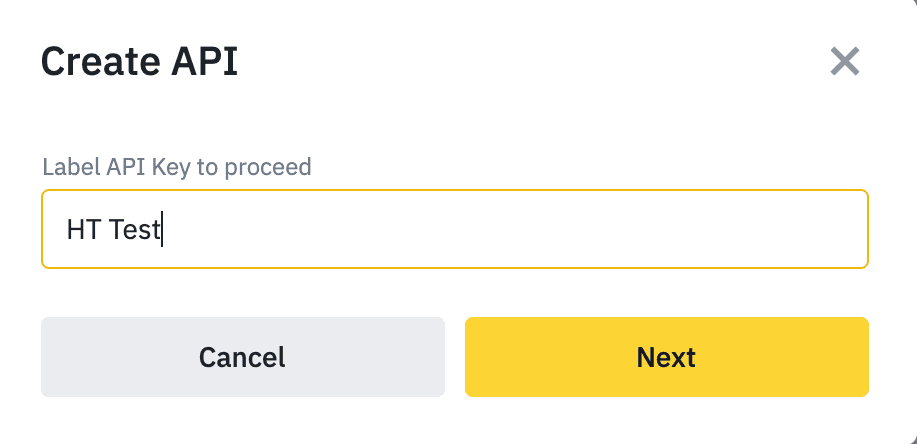
Note down the secret key as it will be needed in HyperTrader. Note: Keep this key somewhere safe! Enter your 2FA to create the new key.
Please click "Edit" and whitelist static IPs from HyperTrader as mentioned below in "IP restrictions" section -
54.228.51.32 63.34.0.42 52.209.12.118 52.210.118.76 52.211.138.1 34.252.121.104 52.212.218.248 54.75.37.119 34.252.38.168 52.215.8.100 54.76.190.223 176.34.242.221 52.212.25.11 54.73.179.119 54.246.162.159 63.33.235.189 52.208.237.121 54.155.100.97 52.19.168.121 52.49.98.13 52.215.253.107 54.77.126.148 54.247.80.31 54.74.5.217 34.248.158.156 52.17.209.189 34.246.62.86 54.247.102.205 52.212.201.185 54.220.178.77
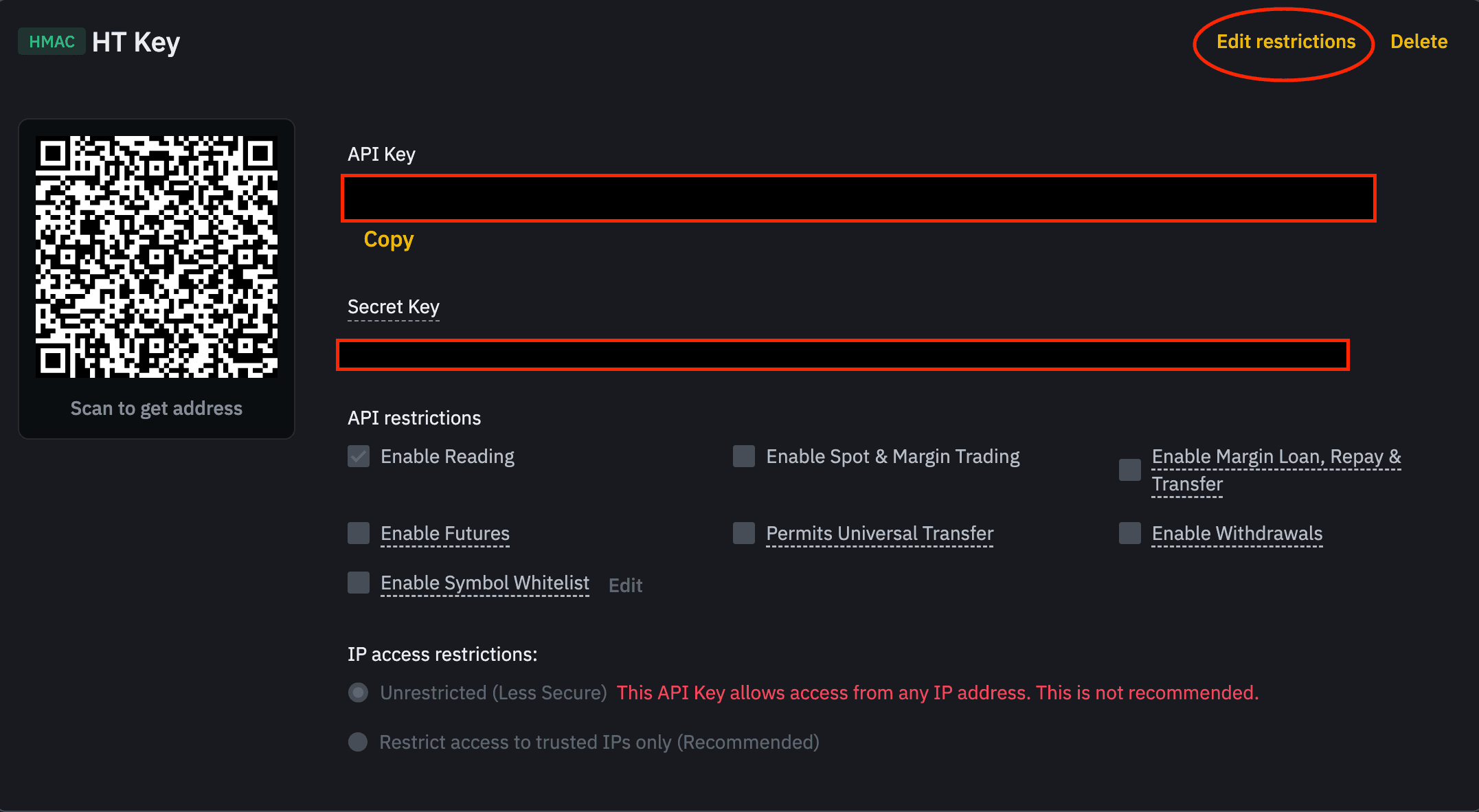
Note- On Binance the IP are separated by spaces, the above mentioned IP addresses are already formatted for you with space.
- Once you have added the IPs from HyperTrader, you can click "Enable spot & Margin Trading" & "Enable Futures" NOTE: Enabled Withdrawals should always be unchecked!
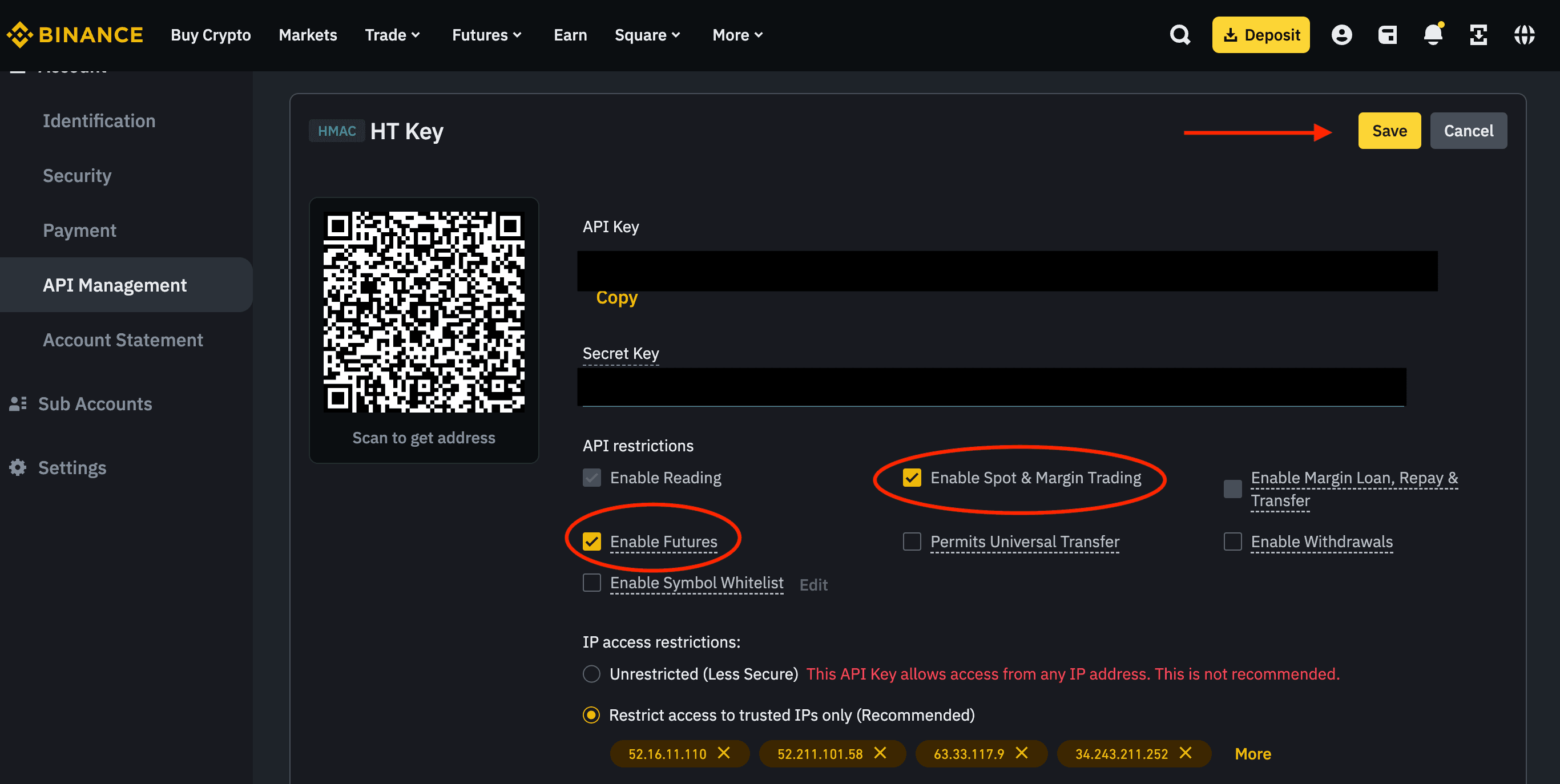
- Once you have set the permissions correctly, you can click "Save"
Note: If you choose to leave the IP as “Unrestricted” button selected, you will need to turn the default secuirty off for your account.
Now that your API Keys have been generated, we can move forward with setting up your account in HyperTrader.
Adding API KEY to HyperTrader-
To integrate your API keys seamlessly into HyperTrader, follow these straightforward steps:
➤ Click on the “Add Account” tab to open the add account detail box as shown below -
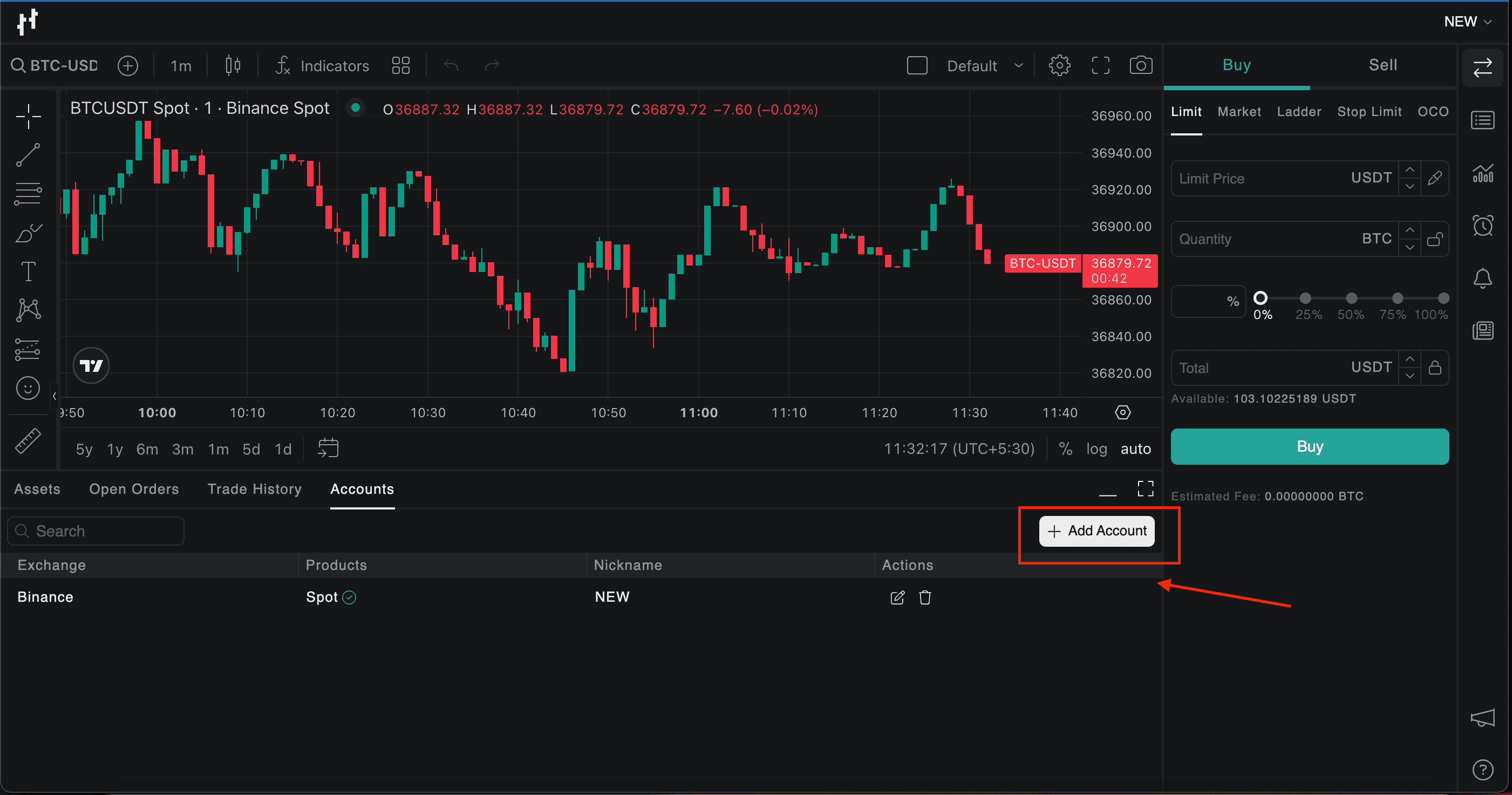 Click here to learn how to add API Keys to HyperTrader
Click here to learn how to add API Keys to HyperTrader
➤ To get started, simply select your preferred exchange from the drop-down list and begin adding your details. Don't worry, we'll guide you through the process step-by-step.
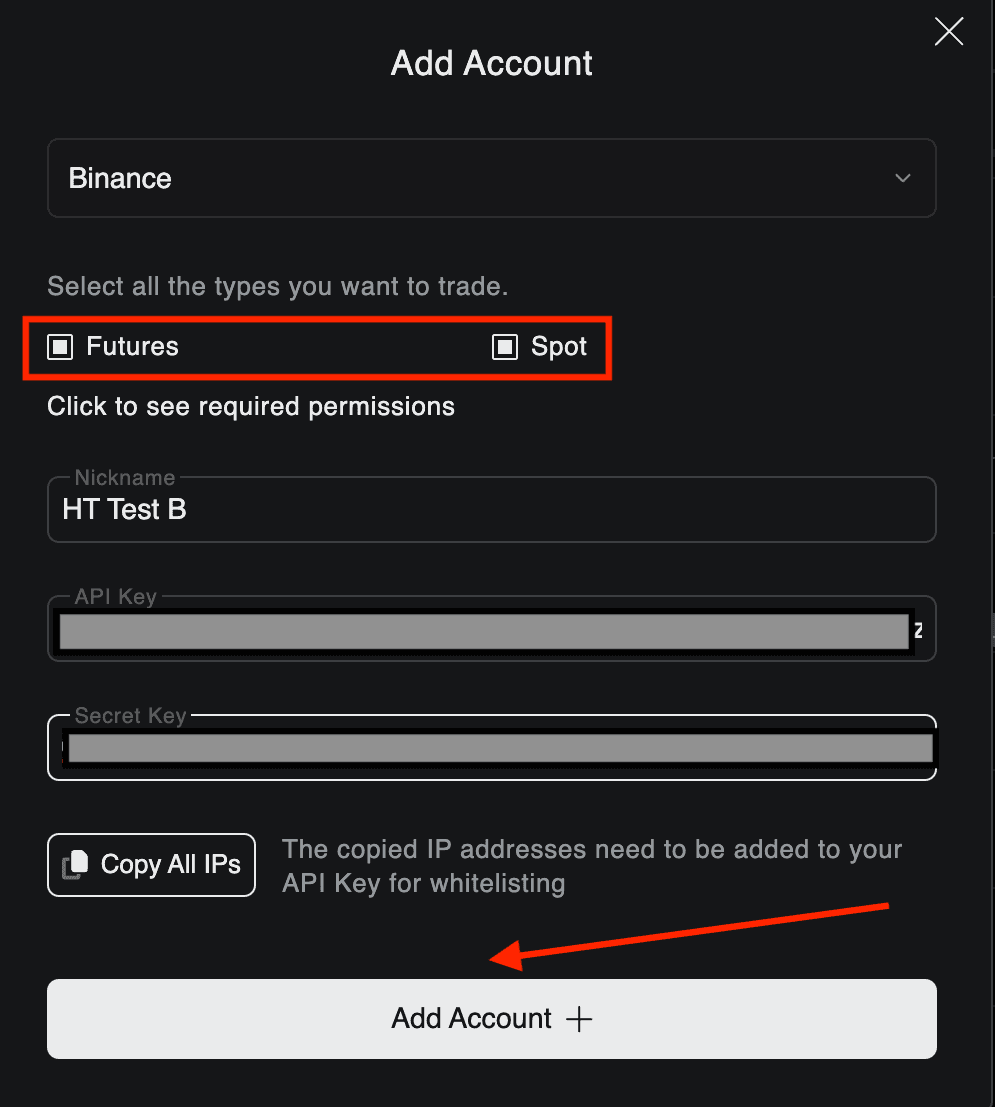
➤ To identify your account, enter a nickname and add the API and secret key. When adding any API key for Binance or Bybit, ensure that you click on the "Copy All IPs" option to whitelist HT IPs.
Finally, click on "Add account" to complete the process.
Try Today For Free
Transform your trading experience with HyperTrader. Say goodbye to slow terminals, multiple windows, excessive clicks, and delayed data. Sign up and start using our platform in under 10 minutes to unlock your full potential.


