Add Static IPs to Your API for IP Whitelisting in HyperTrader
25 February, 2023

This post only applies to version v2.32.0 and above. If you are on v2.31.6, please do not add these IP addresses.
We are excited to announce the latest product update v2.32.0, which introduces enhanced security features to your trading experience. One of these features is IP whitelisting, which requires you to add our static IPs to your API in order to continue using HyperTrader. The new update also includes major encryption changes and other smaller features and fixes. For more details on other items, please visit our changelog.
In this blog post, we will guide you on how to add the static IPs to your API for IP whitelisting.
Step 1: Log in to your exchange account and navigate to the API management page. In this example, we are using Binance & Bybit. These images are only representations. Also make sure you have proper permissions enabled for products you are trading. Please do not allow withdrawal. There is no functionality in HyperTrader that needs withdrawal permission on your API keys.
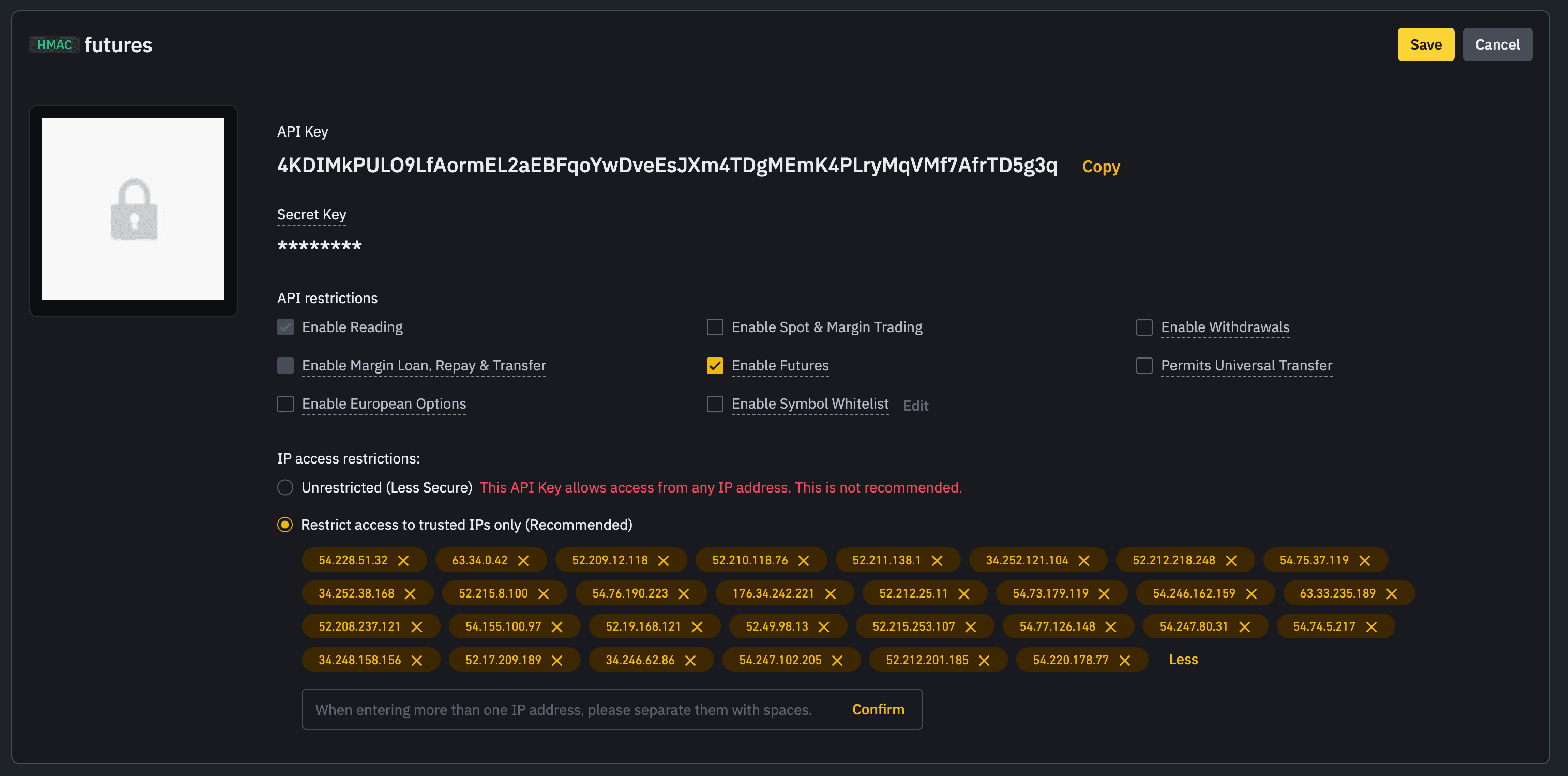

Step 2: Click on the "Edit" button for the API that you want to add the static IPs to.
These static IPs are provided on the HT screen for adding or updating new API keys. You can easily copy & paste from that screen. Here is an example screenshot.
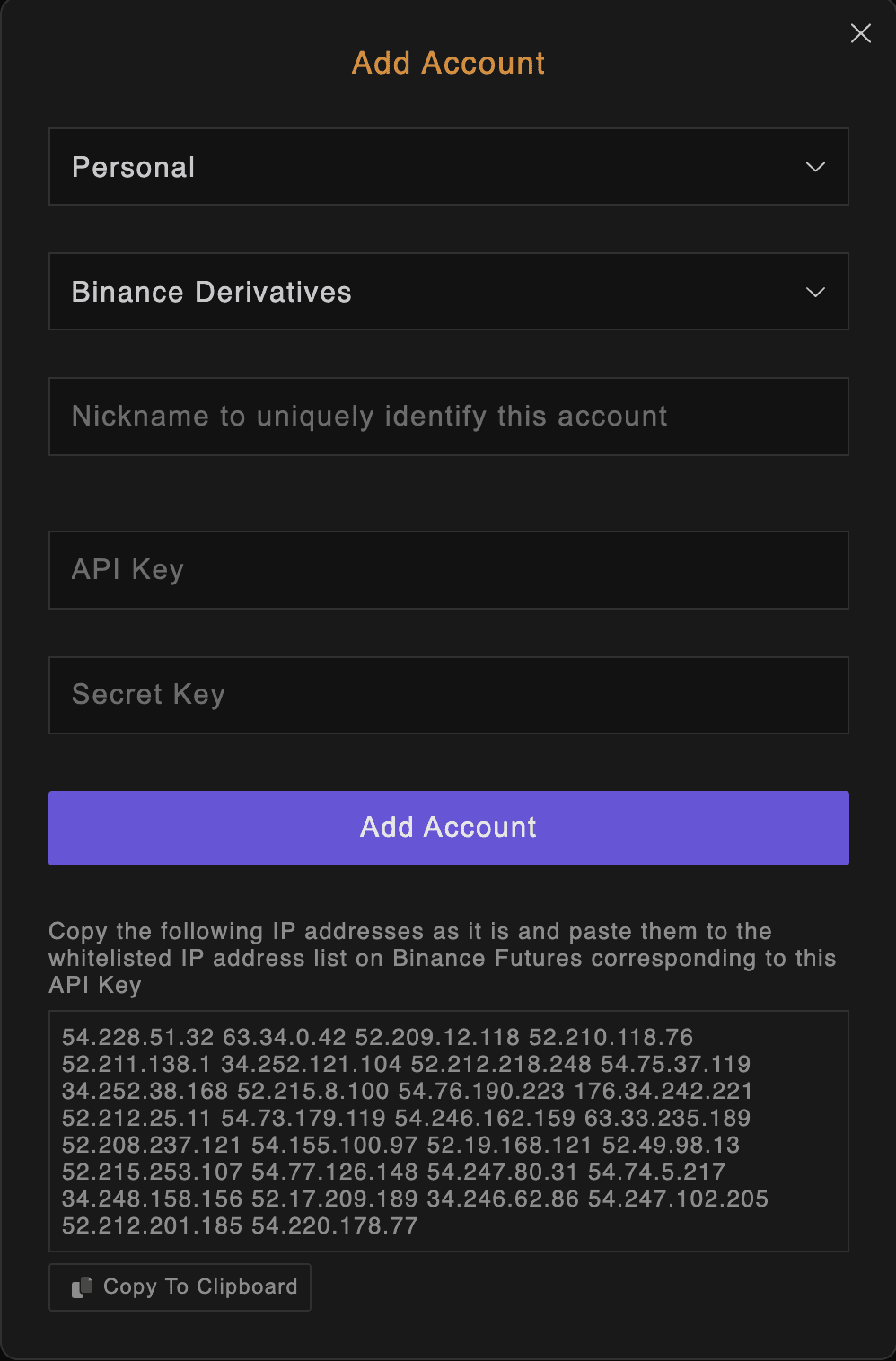
Just remember, the IP are separated by spaces in Binance while in Bybit it is separated by commas.
For you convinience, here are the proper formats for IPs for Binance and Bybit.
IPs for Binance
54.228.51.32 63.34.0.42 52.209.12.118 52.210.118.76 52.211.138.1 34.252.121.104 52.212.218.248 54.75.37.119 34.252.38.168 52.215.8.100 54.76.190.223 176.34.242.221 52.212.25.11 54.73.179.119 54.246.162.159 63.33.235.189 52.208.237.121 54.155.100.97 52.19.168.121 52.49.98.13 52.215.253.107 54.77.126.148 54.247.80.31 54.74.5.217 34.248.158.156 52.17.209.189 34.246.62.86 54.247.102.205 52.212.201.185 54.220.178.77
IPs for Bybit
54.228.51.32,63.34.0.42,52.209.12.118,52.210.118.76,52.211.138.1,34.252.121.104,52.212.218.248,54.75.37.119,34.252.38.168,52.215.8.100,54.76.190.223,176.34.242.221,52.212.25.11,54.73.179.119,54.246.162.159,63.33.235.189,52.208.237.121,54.155.100.97,52.19.168.121,52.49.98.13,52.215.253.107,54.77.126.148,54.247.80.31,54.74.5.217,34.248.158.156,52.17.209.189,34.246.62.86,54.247.102.205,52.212.201.185,54.220.178.77
Step 3: Once you have added all the static IPs, click on the "Save" button.
We understand that this process may be new to some of our users, and we are here to help. If you have any questions or require any assistance, please do not hesitate to contact our support team.
Thank you for choosing HyperTrader. We value your business and are committed to providing you with the best possible trading experience.
Try Today For Free
Transform your trading experience with HyperTrader. Say goodbye to slow terminals, multiple windows, excessive clicks, and delayed data. Sign up and start using our platform in under 10 minutes to unlock your full potential.


